3D-MBD Integration:
RevolutionizeInspection Planning
High QA’s 3D Model-Based Definition (MBD) feature transforms how you approach inspection planning by leveraging 3D CAD models as the single source of truth. Integrated into IM/360 CORE, this tool works within Inspection Manager to seamlessly connect Part & Job Planning, Production & Data Collection, and Reporting & Submissions into a unified workflow. By automating PMI data extraction, High QA ensures alignment across design, manufacturing, and quality processes.
Overview
The 3D-MBD Integration module enables users to extract GD&T and PMI data directly from 3D CAD models, creating a “Golden Record” that drives inspection planning and eliminates data silos. Supporting a wide range of native and neutral CAD file formats, this tool ensures data accuracy, improves collaboration, and accelerates workflows while meeting industry standards like AS9100 and APQP.
Key Benefits
Automated Data Recognition
- Extract GD&T and PMI data directly from native CAD models, saving time and reducing the probability of human error.
Versatile File Support
- Compatible with most major CAD formats, from CATIA to SolidWorks, helping to ensure flexibility for any manufacturing workflow.
Integrated Workflow
- Convert 3D views into 2D inspection plans that integrate seamlessly with the Bill of Characteristics (BoC).
Customizable Views
- Manage CAD views, rearrange dimensions, and create customized inspection sheets for streamlined processes.
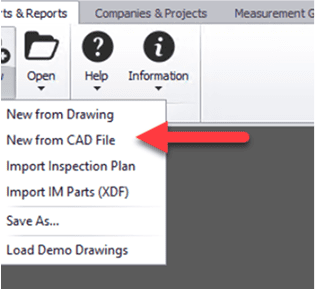
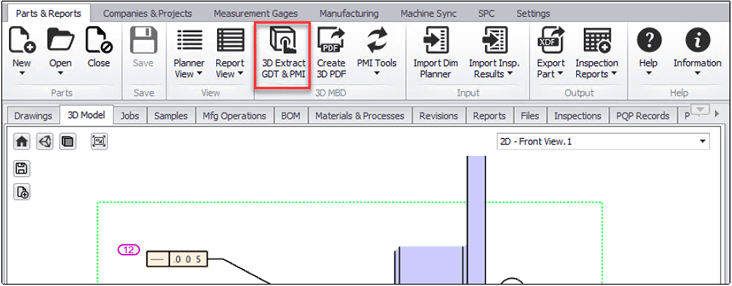
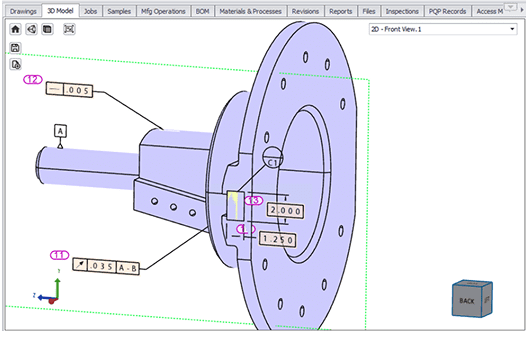
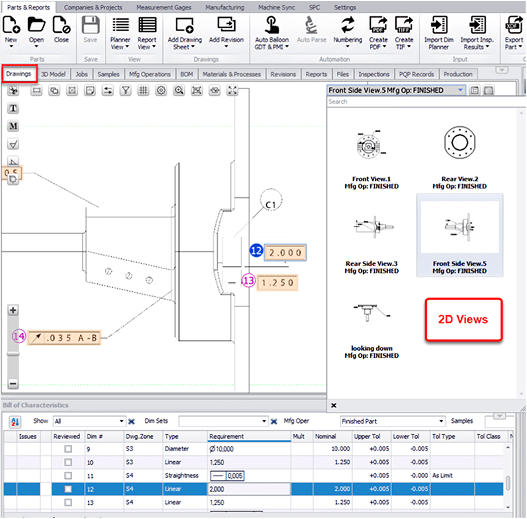
Supported CAD Files for 3D MBD
Inspection Manager supports a wide variety of neutral and native CAD formats, enabling automated 3D PMI data extraction for formats capable of carrying out 3D PMI. The table below provides the complete list of supported data formats and their respective 3D PMI capabilities.

| FORMAT | VERSION | EXTENSIONS | PMI |
|---|---|---|---|
| 3MF | 1.2.3 | 3MF | File type(s) do not support PMI data |
| ACIS | Up to 2020 | SAT, SAB | File type(s) do not support PMI data |
| Autodesk 3DS | Any | 3DS | File type(s) do not support PMI data |
| Autodesk DWF | Any | DWF, DWFx | File type(s) do not support PMI data |
| Autodesk Inventor | Up to 2021 | IPT, IAM | MBD/PMI data is not supported |
| CATIA V4 | Up to 4.2.5 | MODEL, SESSION, DLV, EXP | MBD/PMI data is not supported |
| CATIA V5 | Up to V5-R2020 | CATDrawing, CATPart, CATProduct, CGR | MBD/PMI data is supported |
| CATIA V6 | Up to V5-6 R2019 (R29) | 3DXML | MBD/PMI data is supported |
| COLLADA | Any | DAE | File type(s) do not support PMI data |
| AutoCAD 2D | Up to AutoCAD 2019 | DWG, DXF | MBD/PMI data is not supported |
| AutoCAD 3D | Up to AutoCAD 2019 | DWG, DXF | MBD/PMI data is not supported |
| Creo - Pro/E | Pro/Engineer 19.0 to Creo 7.0 | ASM, NEU, PRT, XAS, XPR | MBD/PMI data is supported |
| FBX | ASCII: 7100 to 7400 | FBX | File type(s) do not support PMI data |
| IGES | 5.1, 5.2, 5.3 | IGS, IGES | MBD/PMI data is not supported |
| JT | Up to v10.5 | JT | MBD/PMI data is supported |
| NX - Unigraphics | V11.0 to NX 12.0 and 1953 | PRT | MBD/PMI data is supported |
| Parasolid | Up to 33 | X_B, X_T, XMT_TXT | MBD/PMI data is supported |
| All Versions, Specific formats | MBD/PMI data is supported |
Simplify the Process
With High QA’s 3D MBD tools, you can:
- Quickly load 3D models and extract PMI data automatically.
- Rearrange dimensions using drag-and-drop functionality for clarity.
- Generate 2D inspection plans and populate the BoC for further analysis.
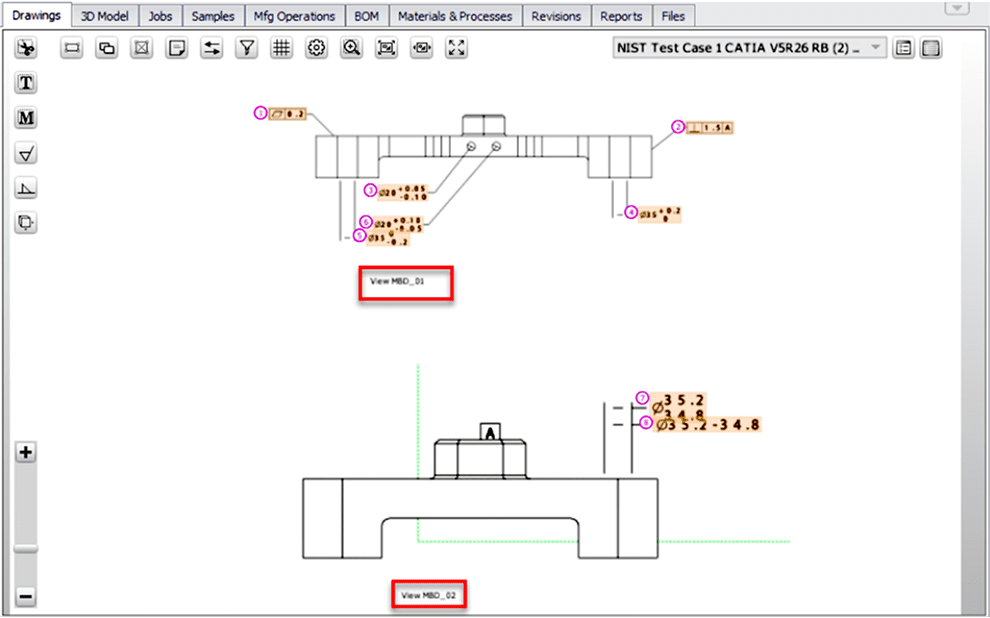
Discover More
Transform your inspection planning with HighQA’s 3D MBD Integration tool. Discover how it extracts PMI data from 3D CAD models, enabling seamless alignment across design, manufacturing, and quality processes. Schedule a demo today to see how this tool can revolutionize your workflows.
